Here are some General FAQs that apply to all our servers:
Frequently Asked Questions
Welcome to our FAQs page! Here, you’ll find detailed answers to the most common questions about Nulls Brawl APK. Whether you’re looking for installation guides, safety tips, or troubleshooting solutions, this page has everything you need to enhance your gaming experience.
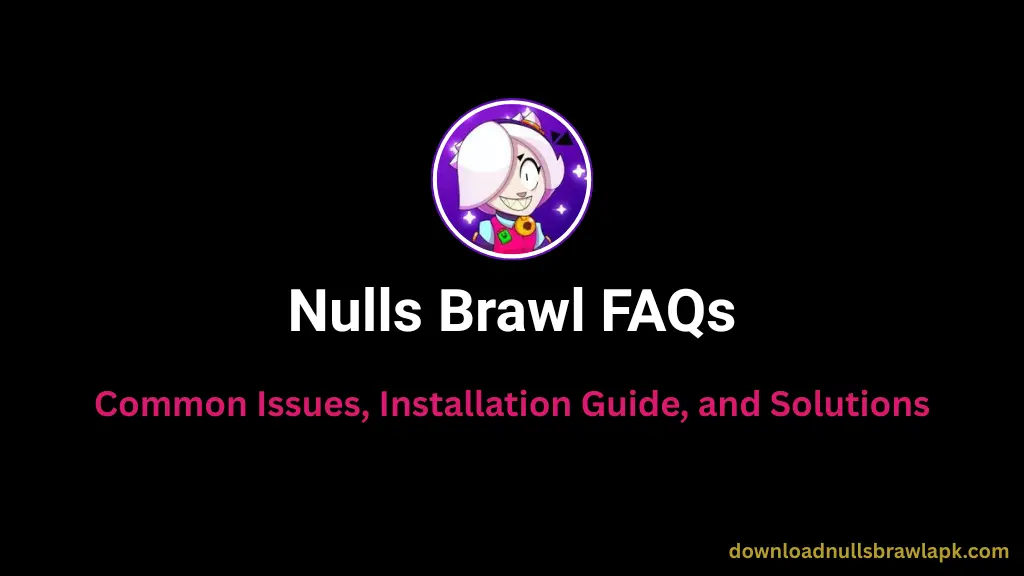
General FAQs
Why am I getting the "App not installed" error when trying to install the game?
This issue usually happens when your device lacks enough free space. Try clearing some space and then reinstalling the game.
My game is stuck on "Download Content" or "Connecting to Server." What can I do?
Try waiting for a while, as there could be temporary technical issues. If the issue continues, try switching to a different internet connection. If the problem still persists, feel free to reach out to us for further support.
Why am I seeing a 'Your account can’t be found in the database. Try to clean app data' message when I launch the game?
This message could appear if your account has been inactive for an extended time and was subsequently removed. To potentially resolve this, you can try reinstalling the game or clearing the application data through your device’s settings.
I've noticed some players have nicknames with a color gradient. Is it possible for me to get one as well?
Gradient nicknames are a special feature exclusively for our early access players who have supported the game for a significant duration. Currently, we don’t have plans to extend this option to newer players. When it will be availabe we will mention it.
Even when I enter my login details correctly, I'm unable to access my account. What could be the reason?
This could be happening because we are currently performing server maintenance or experiencing some technical difficulties. Please try logging in again after some time, or check our social media for the latest news.
What is the process for using commands within the game?
To view the list of available in-game commands and instructions on how to use them, type /help in the chat. Please note that you’ll need to be part of a clan to access the chat function.
If I suspect someone is hacking or cheating in the game, what steps should I take?
Please report the player immediately through the game’s built-in reporting feature. When submitting your report, include as many details as you can to assist us in taking the necessary steps.
How do I report a bug or a player violating the rules?
You can use the in-game reporting tool by clicking on the message or the profile of the player in question and then choosing the ‘Report’ option. Alternatively, you can reach out to us directly via our support page.
How can I update the game to the latest version?
Android users can check for the latest game updates by visiting the Google downloadnullsbrawl.com. For iOS users, please visit downloadnullsbrawl.com to see if there’s a newer version available. Ensure you are connected to a reliable internet connection before attempting to update.
Is Nulls Brawl APK safe to download and use?
Download from Reputable Sources: Ensure you obtain the APK from trusted websites like downloadnullsbrawlapk.com for getting safe and verified files.
What extra features does Nulls Brawl offer compared to Brawl Stars?
Nulls Brawl includes features like unlimited resources (gems, coins), unlocked skins, and exclusive brawlers. It also provides access to a private server with different gameplay modes and custom events.
iOS Specific FAQs
Are you experiencing any difficulties downloading the game? For iOS users, please visit Download Null’s Brawl iOS.
How can I install Nulls Brawl on my iPhone?
Download the game from DownloadNullsBrawlAPK.com. Before starting the download, make sure your device has a stable internet connection and sufficient free space.
My game is crashing on my iPhone. What troubleshooting steps can I take?
First, try restarting your iPhone and make sure your iOS software is the latest version. If the crashing continues, you might want to try reinstalling the game. If the problem still isn’t resolved, please reach out to our support team for further assistance.
I've made purchases in the game on my iOS device. How can I restore them back if they're missing?
To restore your in-game purchases on iOS, navigate to the game’s settings menu and look for a ‘Restore Purchases’ option. Tap on it and follow the on-screen instructions. Ensure that you are logged into the App Store with the same Apple ID you used when you made the initial purchases.
Will Nulls Brawl work on all iOS versions?
Nulls Brawl may work on most iOS versions, but compatibility can vary. The game is more likely to work on older iOS versions or jailbroken devices. For newer versions, you might need to find a compatible IPA version to install.
Android Specific FAQs
Are you experiencing any problems with downloading the game on your Android device? Please visit Download Null’s Brawl for Android.
How do I download Nulls Brawl on my Android device?
To download Nulls Brawl on your Android device, follow these steps:
Visit DownloadNullsBrawlAPK.com.
Click the Download button to get the APK file.
Ensure you have enough storage space and a stable internet connection.
After downloading, tap on the file to begin the installation process.
Do I need to enable "Unknown Sources" to install the APK?
Yes, to install Nulls Brawl, you must enable installation from Unknown Sources:
Go to Settings > Security (or Privacy, depending on your device).
Toggle the Install from Unknown Sources option.
After enabling, find the downloaded APK file in your Downloads folder and tap to install.
How can I enable in-app purchasing for this game on my Android phone or tablet?
Please verify that in-app purchases are enabled within your Google Play Store settings. If you experience any problems, we recommend checking your configured payment methods or contacting Google Play support directly for assistance.
Is Nulls Brawl compatible with all Android versions?
Nulls Brawl is compatible with most Android versions, but it works best on Android 5.0 (Lollipop) and higher. Older versions of Android may encounter performance issues or glitches.
Can I play Nulls Brawl with my Google Play account?
No, Nulls Brawl operates on a private server, so it doesn’t connect with official game accounts, including those linked to your Google Play account. Your progress will only be saved within the private server environment.